
Join in 5 Steps

Step ONE
Select “ADD YOUR LISTING”
Top right desktop and
Top left on mobile menu
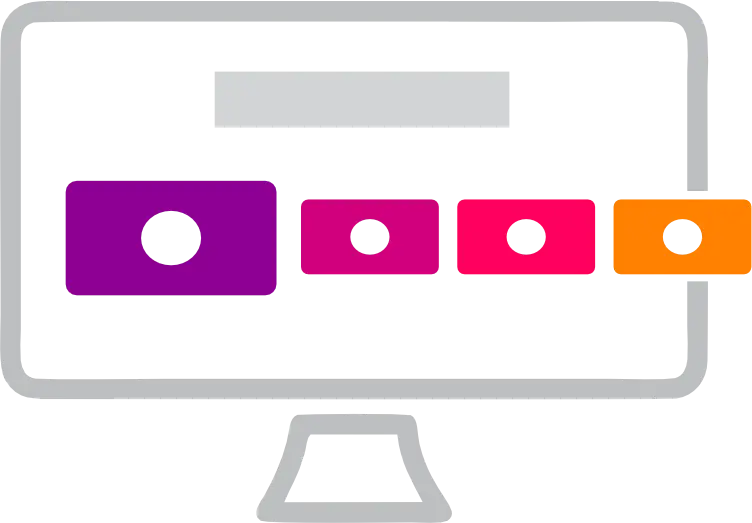
Step TWO
Choose the type of listing you want to add
Business features, Specials,
Used Goods, Events and Jobs
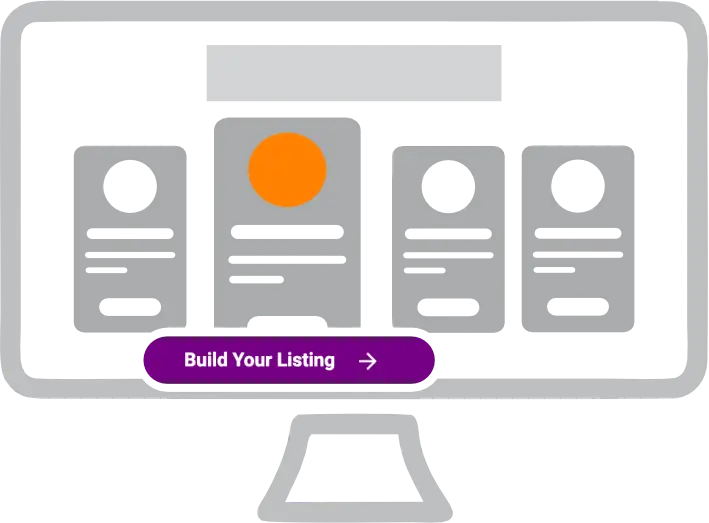
Step THREE
Choose the package payment plan thats best for you.
Business features, either has monthly or yearly fees. Events and Used Goods and Jobs are free.

Step FOUR
Add the content of your listing,
a cover image, logo, gallery images,
and details about your listing.
Submit your listing to proceed.

Step FIVE
Use our safe and secure online
payment option to complete your transaction.
After payment, your listing will go live.
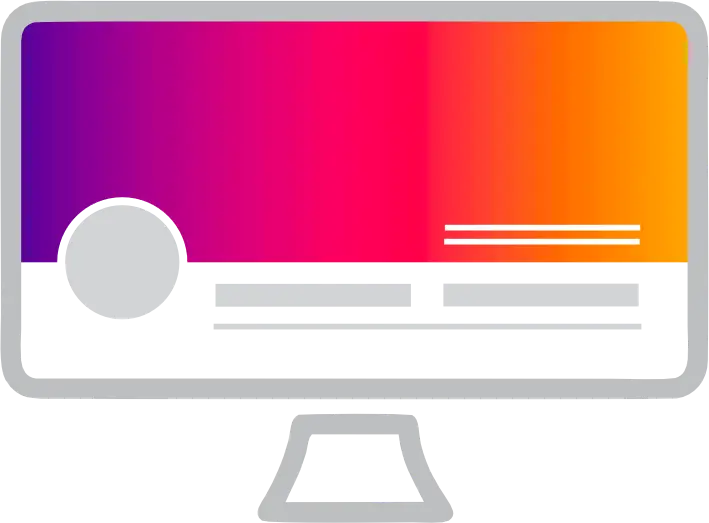
Welcome
You can now edit your listing via your dashboard.
Receive direct messages and invite clients to write a review
to better your search results.
Key Features

Directions
Visitors can get Map Location & Directions to your place
Direct Message
Receive messages from your listing to your inbox
Social Share
You or visitors can share your page on social platforms
Call Now
Visitors can call you from mobile devices with one click
Review
Get star ratings and reviews to rank higher
Gallery
Add photos of your business and products
SEO Optimized
Get visitors from various search engines
Stats
Keep track of how many visitors viewed your page
Dashboard
Easily edit and change content on your page
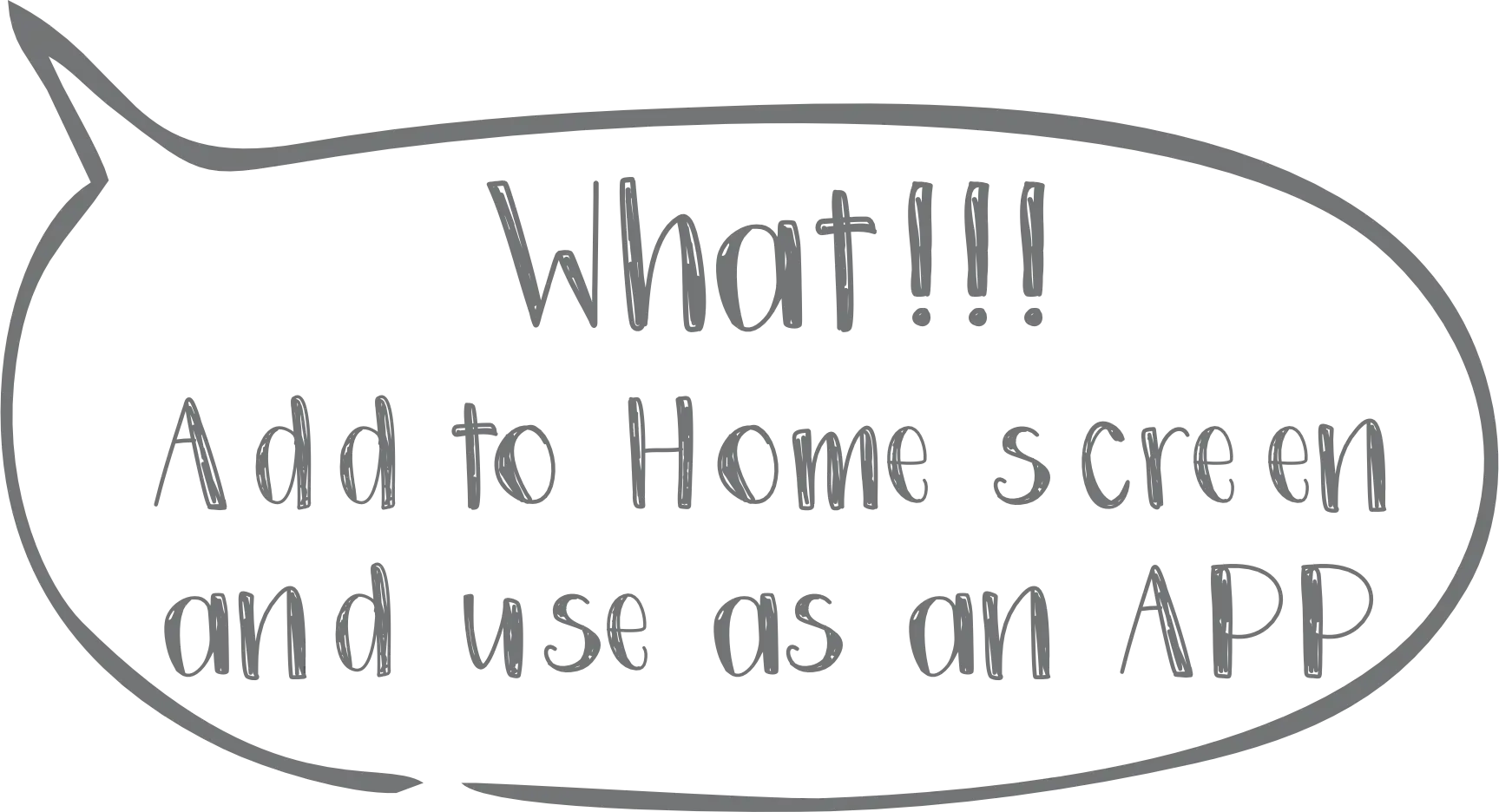
"100% Mobile"
With more and more people using their phones to do stuff,
we made sure that your mobile experience will not be left behind
The
Benefits
Online presence enables locals to access information about your business any place any time.
Open communication channel with customers.
Edit your profile from your computer, smartphone or device.
Share your information to various social media platforms with the click of a button.
Monitor local engagement and page
views through statistics provided.
And generate more sales…

How does it Work?
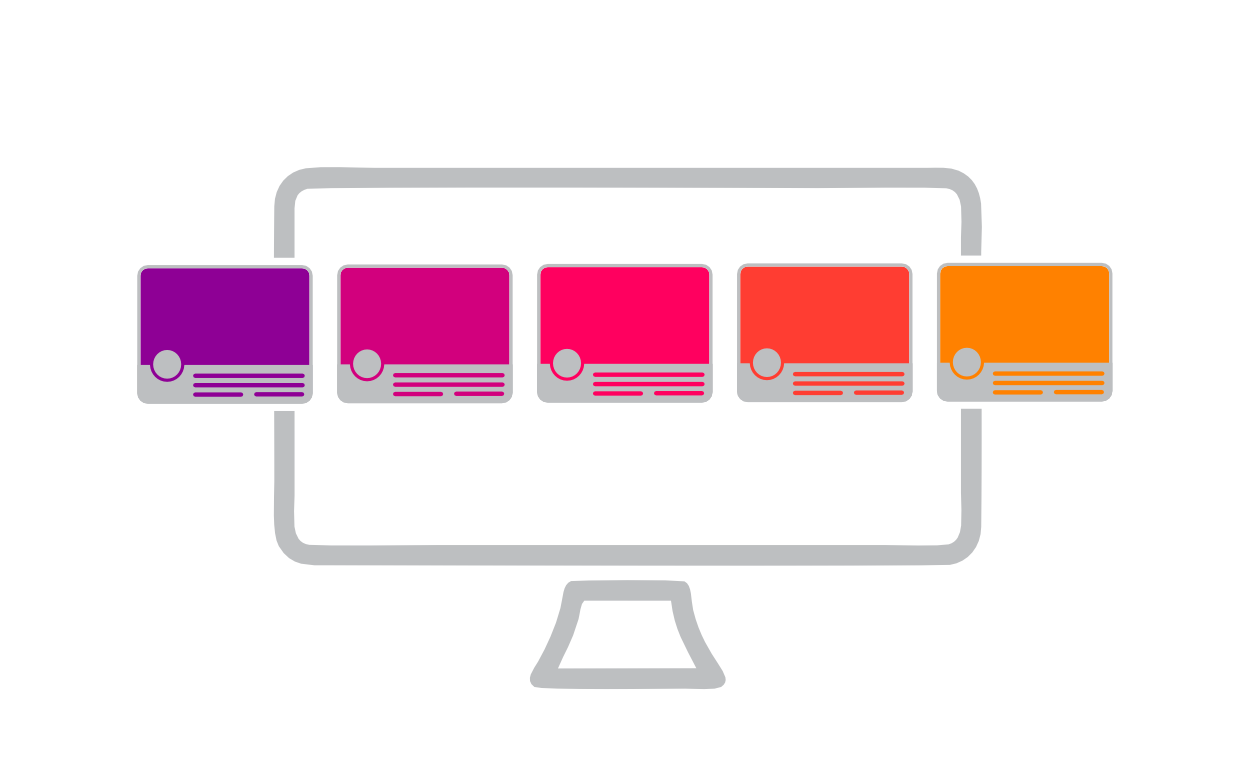
Featured Listings
Featured Listings will appear on the home page on the top in a carousel, giving higher ratings priority, shown randomly
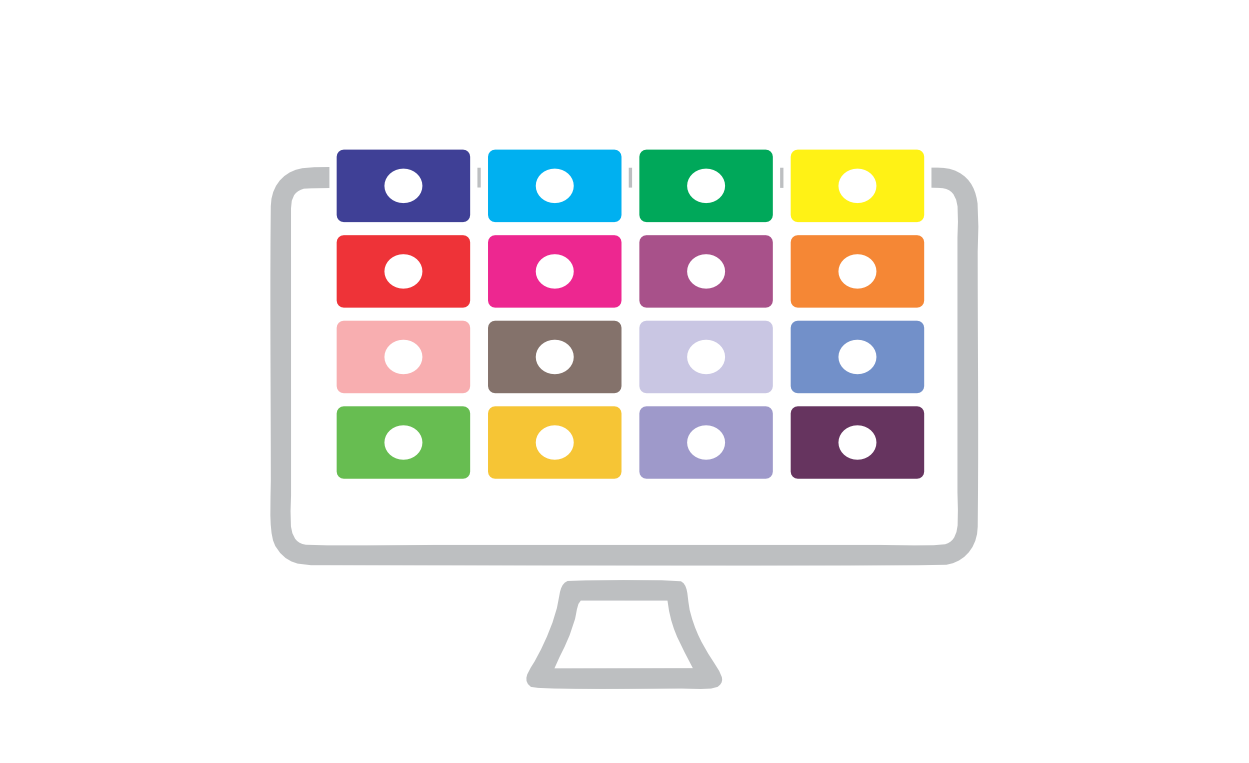
Category Listings
All Business Listings will be in the category section on the home page. Categories can be chosen when you build your page.

Map Listings
All Business Listings will be shown in the Map section on the home page. Customers can click on icons to view your page.
Search Function
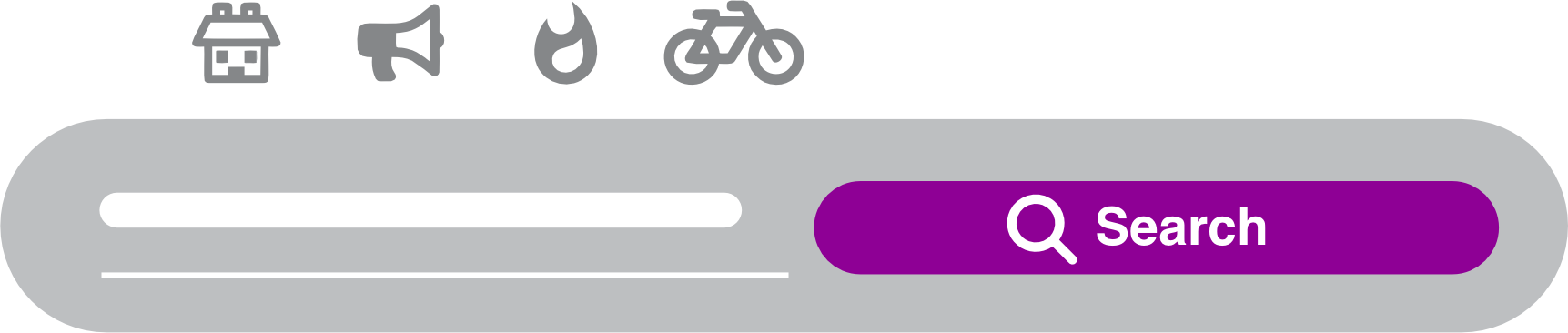
The comprehensive search function allows you to toggle between searching for
Businesses, Events, Specials and Used Goods,
by selecting the icons above the search bar.
And Support?
Use the “Chat” feature at the bottom left corner of your screen, to talk to us.
We will answer asap, if not immediately. If you are a signed in user we will mail if need be.
Or drop us a mail via the Contact Us page.
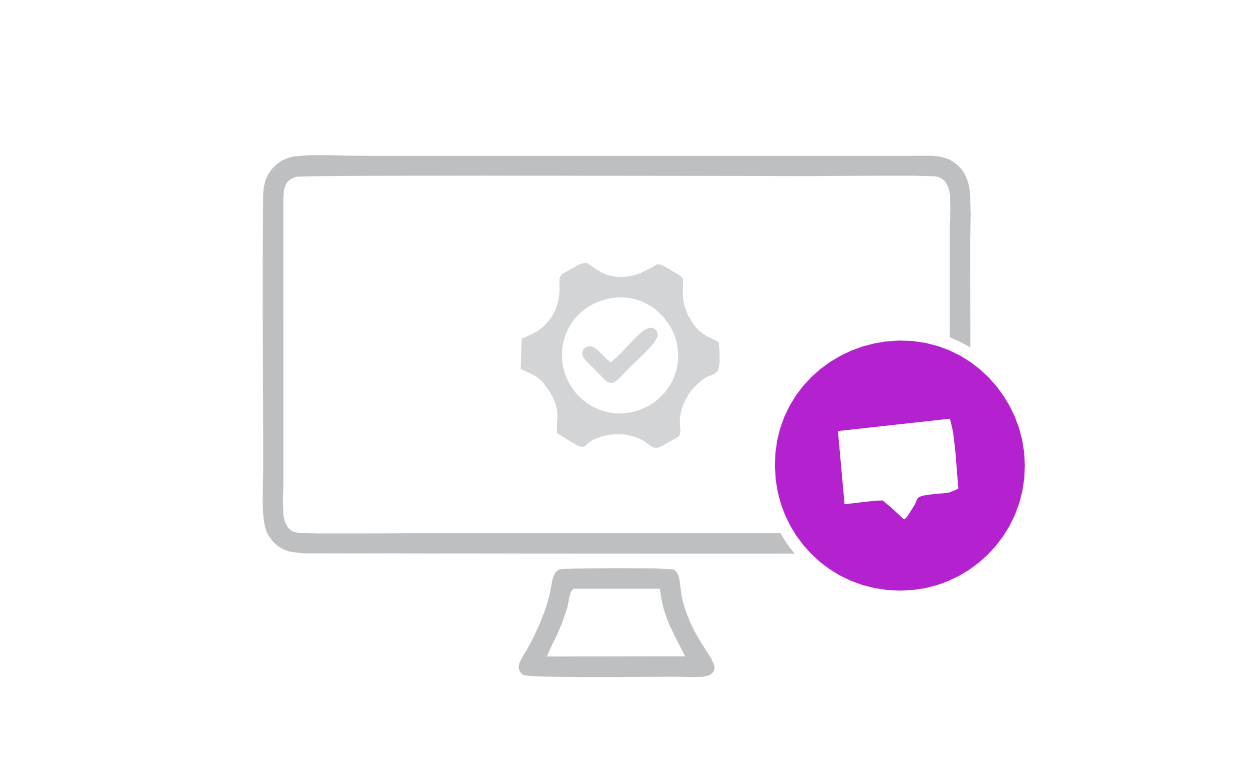
Build your Listing Page today
Discover
kroonstad.biz directory is one of the most convenient places potential customers search for a supplier or service provider. By maximizing your visibility in this directory, you maximize your chances to engage with new customers.
SEO
Providing backlinks to your website, products or landing page, the biggest benefit is having your listing show up in search results whenever someone searches online for your company name or the service/product you provide.
Credibility
Customers are extra cautious about who they can trust online. The kroonstad.biz directory aims to assist through providing real local user ratings and by being part of the local community. Get better priority by asking customer to give you positive reviews.
KroonstadBiz is the ideal platform to up your visibility and optimize your
SEO (Search Engine Optimisation) results, even if you have a website.
